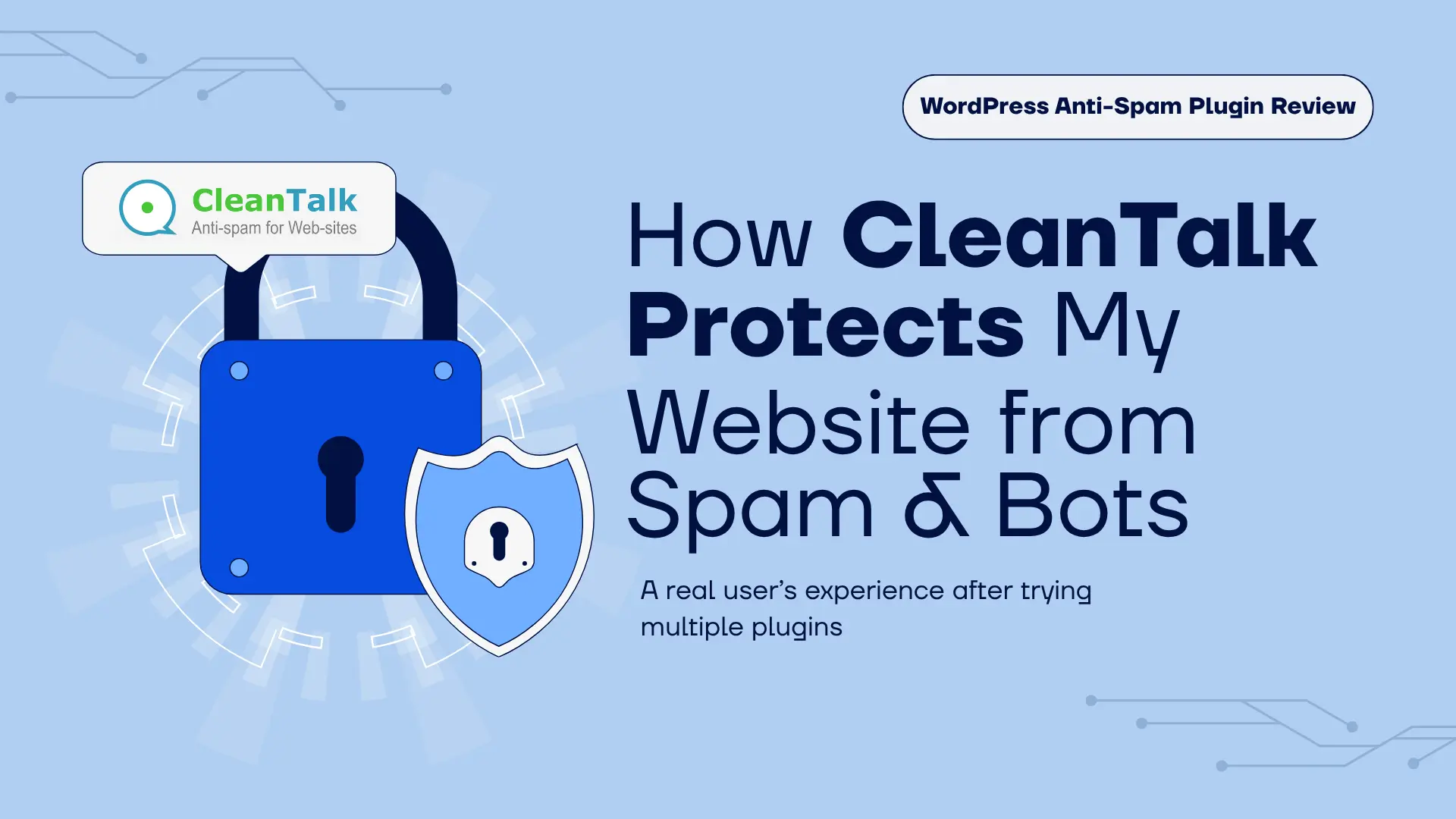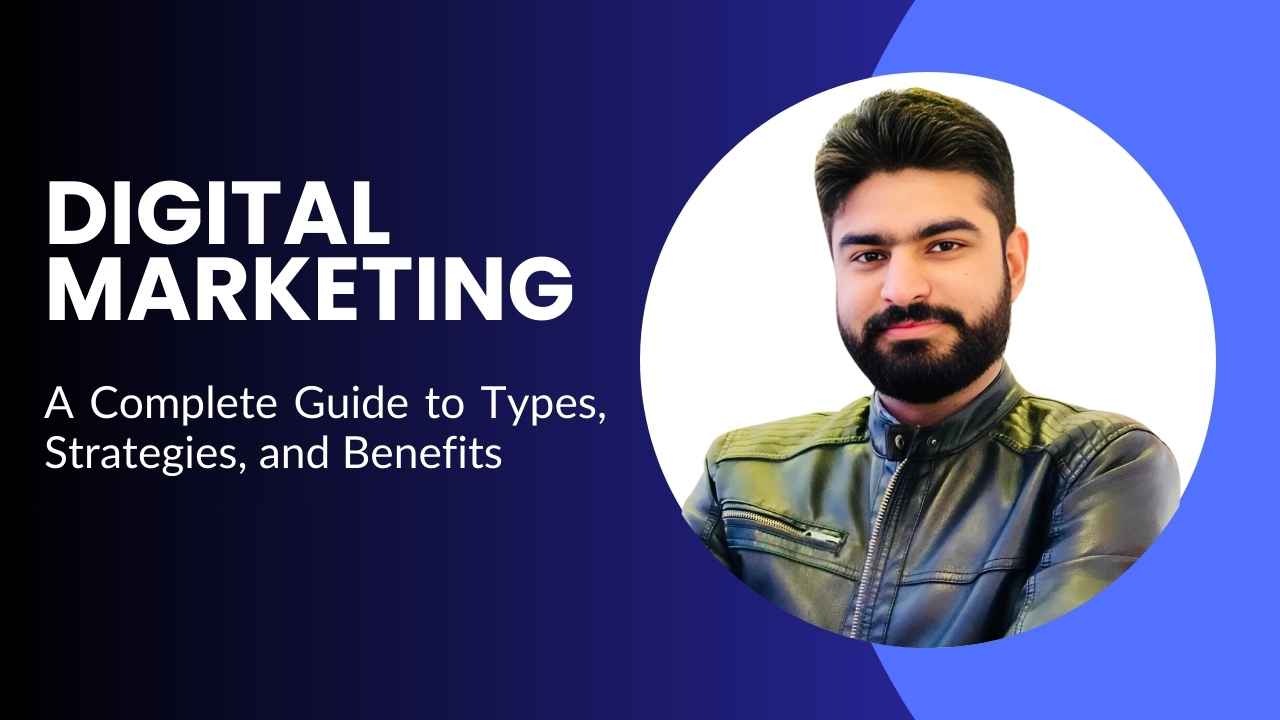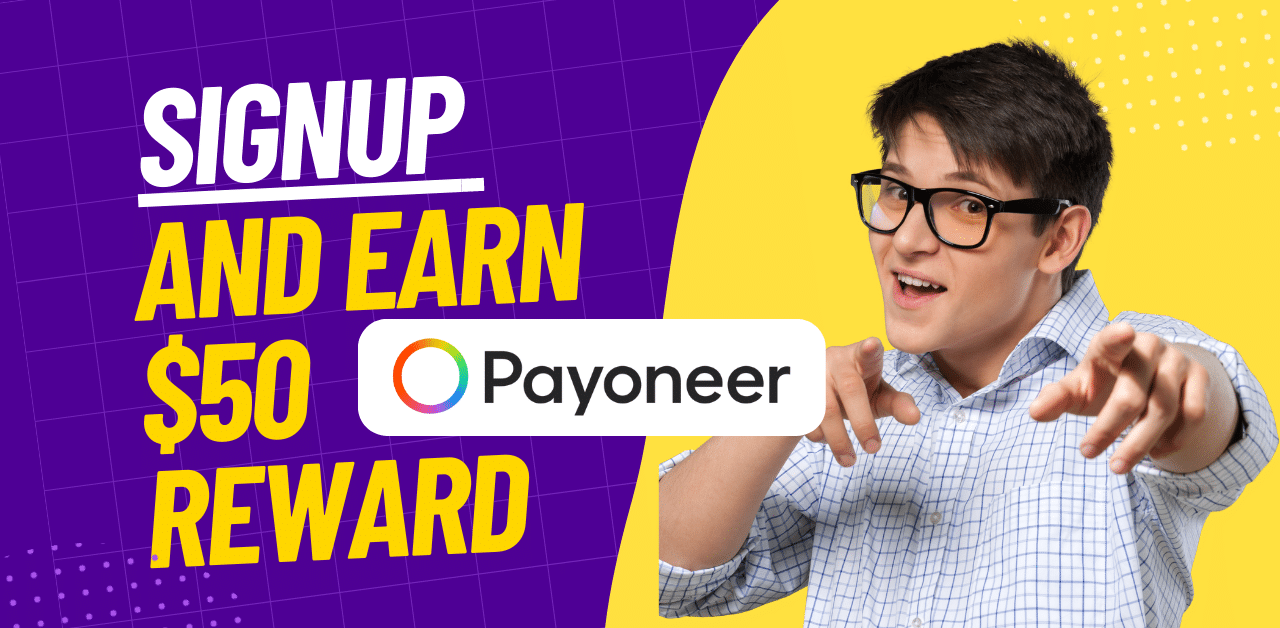In this step-by-step guide, beginners will learn how to easily and cost-effectively build a free website. From selecting the right platform to customizing the design and adding content, this article will provide all the essential information for creating a website without any financial investment. Whether you’re a small business owner, a freelancer, or an aspiring blogger, this guide will help you establish your online presence without breaking the bank.
Introduction to Building a Free Website
In today’s digital age, having an online presence is essential for individuals and businesses alike. A website serves as a virtual storefront, providing a platform to showcase products, services, and expertise. It also offers a means of connecting with a global audience and establishing credibility in the digital space. Building a website has become easier than ever, with numerous free tools and platforms available to help beginners create their own online presence without the need for technical expertise or a large budget.
Importance of Having an Online Presence
Having a website allows you to reach a wider audience, establish credibility, and provide valuable information about your products or services. It also enables potential customers to find and contact you easily. Whether you’re a small business, a freelancer, or an individual looking to share your passion with the world, a website is a powerful tool for building your brand and connecting with your target audience.
Choosing the Right Platform
When it comes to building a free website, choosing the right platform is crucial. There are several website building platforms available, each with its own set of features and capabilities. Some popular options include Wix, WordPress, Weebly, and Squarespace. Factors to consider when choosing a platform include ease of use, design flexibility, available features, and scalability.
Overview of Different Website Building Platforms
- Wix: Known for its user-friendly interface and drag-and-drop functionality, Wix offers a wide range of templates and customization options.
- WordPress: A highly customizable platform, WordPress is suitable for both beginners and advanced users, with a vast library of themes and plugins.
- Weebly: Weebly is known for its intuitive interface and responsive themes, making it easy to create a professional-looking website without any coding knowledge.
- Squarespace: With its stunning design templates and built-in e-commerce functionality, Squarespace is ideal for creatives and small businesses looking to sell products online.
Comparison of Popular Free Website Builders
Each platform has its own strengths and weaknesses, so it’s essential to compare them based on your specific needs. Consider factors such as design flexibility, e-commerce capabilities, mobile responsiveness, and customer support when making your decision.
Setting Up Your Website
Once you’ve chosen a platform, the next step is to set up your website. This involves signing up for a free account, selecting a domain name, and choosing a template or theme for your website.
Signing Up for a Free Account
Most website builders offer free plans with basic features, allowing you to get started without any upfront costs. Simply sign up for a free account with your chosen platform to begin building your website.
Selecting a Domain Name
Your domain name is your website’s address on the internet, so it’s important to choose a name that is relevant to your brand or business. Many website builders offer free subdomains (e.g., yourname.wixsite.com) or the option to connect a custom domain.
Choosing a Template or Theme for Your Website
Templates and themes provide the foundation for your website’s design. Choose a template that aligns with your brand and the type of content you plan to showcase on your website.
Customizing the Design
Once the basic setup is complete, it’s time to customize the design of your website to make it unique and visually appealing.
Understanding the Website Builder Interface
Most website builders utilize a drag-and-drop interface, allowing you to customize your website’s layout and design elements without any coding knowledge. Familiarize yourself with the interface and explore the available customization options.
Customizing Colors, Fonts, and Layout
Personalize your website by choosing the right color scheme, fonts, and layout that reflect your brand’s identity. Consistency in design elements helps create a cohesive and professional-looking website.
Adding a Logo and Branding Elements
Upload your logo and incorporate branding elements such as color schemes and imagery to reinforce your brand identity throughout your website.
Adding Content
With the design in place, it’s time to focus on adding compelling content to your website.
Creating and Organizing Website Pages
Plan the structure of your website by creating pages for different types of content, such as home, about, services, and contact. Organize the pages in a logical hierarchy to make navigation easy for visitors.
Writing Compelling Website Copy
Craft engaging and informative copy for each page, highlighting the unique value proposition of your brand or business. Use clear and concise language to convey your message effectively.
Uploading Images and Videos
Enhance your website with high-quality images and videos that complement your content. Visual media can help engage visitors and make your website more visually appealing.
Optimizing for SEO
Search engine optimization (SEO) is essential for improving your website’s visibility in search engine results.
Understanding the Basics of SEO
Learn about the fundamental principles of SEO, including keyword research, on-page optimization, and link building, to ensure your website is search engine friendly.
Adding Meta Tags and Descriptions
Optimize your website’s meta tags and descriptions to provide search engines with relevant information about your website’s content.
Optimizing Content for Keywords and Search Intent
Incorporate relevant keywords naturally into your website’s content to improve its chances of ranking for relevant search queries. Focus on creating valuable content that satisfies the search intent of your target audience.
Publishing Your Website
Before launching your website to the public, it’s essential to preview and test its functionality.
Previewing and Testing Your Website
Review your website’s design, functionality, and content to ensure everything is working as intended. Test your website on different devices to ensure it’s mobile-friendly.
Setting Up a Custom Domain (If Applicable)
If you’ve chosen to use a custom domain, follow the platform’s instructions to connect it to your website. A custom domain can help reinforce your brand and make your website more memorable.
Launching Your Website to the Public
Once you’re satisfied with the design and content, it’s time to make your website live. Publish your website to share it with the world and start attracting visitors.
Promoting Your Website
Building a website is just the first step. Promoting your website is crucial for driving traffic and engaging with your target audience.
Utilizing Social Media to Drive Traffic
Share your website’s content on social media platforms to reach a wider audience and drive traffic to your website. Engage with your followers and encourage them to visit your website.
Engaging with Your Target Audience
Interact with your website visitors through comments, contact forms, and live chat to build relationships and gather feedback. Engaging with your audience can help you understand their needs and preferences better.
Measuring and Analyzing Website Performance
Use website analytics tools to track visitor behavior, traffic sources, and other key metrics. Analyzing your website’s performance can help you make informed decisions to improve its effectiveness.
Conclusion
Building a free website is an achievable goal for beginners, and it’s an essential step in establishing an online presence. By following the steps outlined in this guide, you can create a professional-looking website without any financial investment. Take the first step today and start building your online presence with confidence.